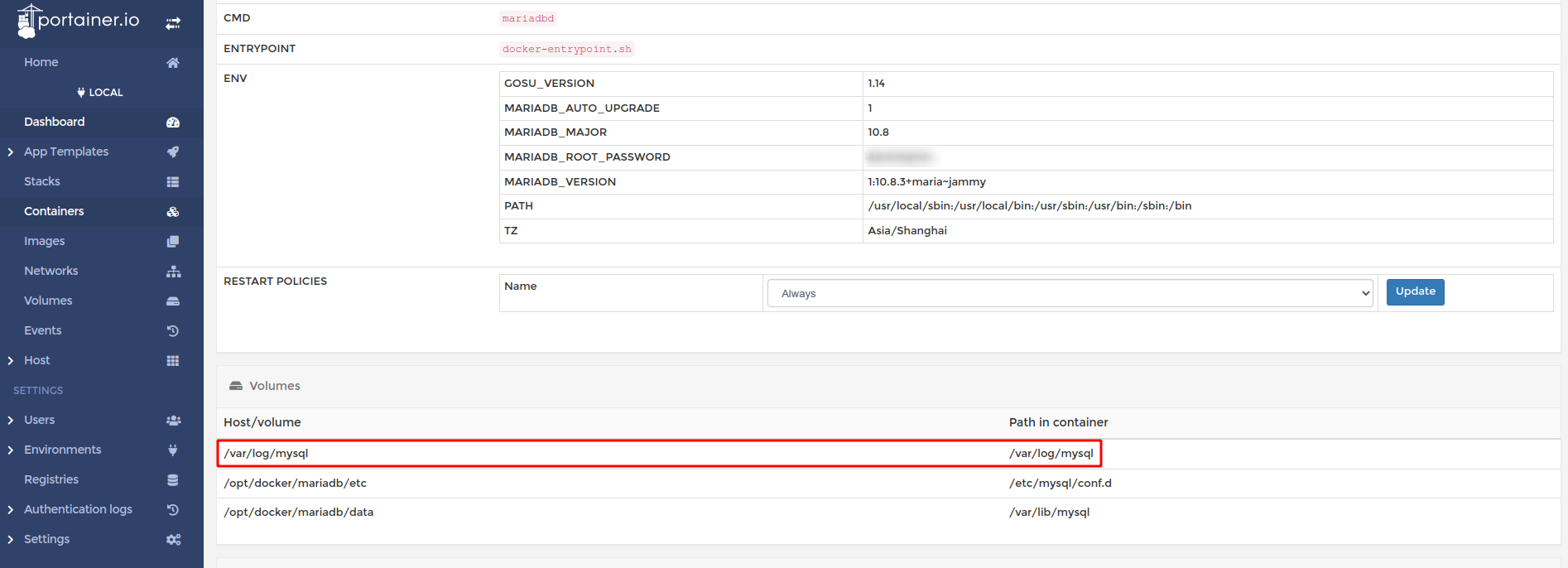写在前面
虽然最近把服务器的数据库 docker 化了,但因为历史遗留因素,我还是得把 3306 端口开放出来供 host 上的 Web app 访问。(老猪实在不想浪费时间把它们 docker 化了,又不是不能用)
如此一来,就又同过去一样,给了蟊贼光顾的机会,这我怎么能答应?
解决方案
-
安装
fail2bansudo apt install fail2ban -
在主机创建
/var/log/mysql目录,然后添加好目录映射 -
修改 MariaDB 的配置文件,配置好错误日志的路径
log_error = /var/log/mysql/error.log -
重启 MariaDB
sudo docker restart [MariaDB 容器名称] -
修改
fail2ban配置sudo vi /etc/fail2ban/jail.conf -
找到
ignoreip那行,取消注释并加入docker的网络范围172.16.0.1/12ignoreip = 127.0.0.1/8 172.16.0.1/12 ::1 -
找到
[mysql-auth],作如下修改[mysqld-auth] enabled = true port = 3306 filter = mysqld-auth # fail2ban 自带过滤规则 logpath = /var/log/mysql/error.log # 上面定义的错误日志路径 findtime = 10m # 访问时间 10 分钟内 maxretry = 5 # 错误重试 5 次 bantime = 1d # 屏蔽时间 1天 -
重启
fail2ban服务sudo systemctl restart fail2ban -
等鱼上钩并查看效果
sudo fail2ban-client status mysqld-auth -
捉住一个山东大汉!
Status for the jail: mysqld-auth |- Filter | |- Currently failed: 0 | |- Total failed: 0 | `- File list: /var/log/mysql/error.log `- Actions |- Currently banned: 1 |- Total banned: 1 `- Banned IP list: 124.133.28.21